How to Check Your Website Error Logs
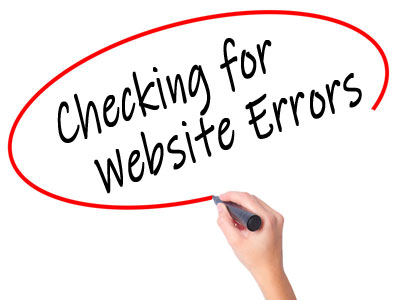 In
previous Digests we've already covered some ideas to make your site perform
better on the internet and in search engines.
In
previous Digests we've already covered some ideas to make your site perform
better on the internet and in search engines.
These are
listed below for your convenience:
Making Your Website
Mobile Friendly
Making Your Website Load Faster
Adding Pictures to Your Website
Adding
Video to Your Website
One other facility you can easily check is
your 'Error Logs'.
Most web servers will
automatically add an 'error_log' file in your public_html folder (and
additional ones in sub folders if required).
You can access these either directly from your host site control panel
by going to your web files or via a FTP program and downloading them to your
own device.
Ideally the size of this file will be zero bytes (0b)
which means it's empty and no errors have been detected.
If it's any bigger than that
then you have some errors in your coding that need addressing. This file
won't include basic html issues such as an extra (or missing) <div> tag etc
but it will show problems with form submission and php related tasks.
This is important because if someone submits an enquiry form from your
site and there's a problem in the coding then you may not receive the
message and wouldn't even know that it's been sent to you. In the meantime
the client has given up waiting for you to reply and moved on to a
competitor.
You can open the 'error_log' as a text file and you will
greeted with information including the page causing the issue, the line
number (although the problem may be before this line) and the probable
cause. Use these 'clues' to address the error and then run some tests.
Once you're happy that everything is working fine once again, delete the
contents of the 'error_log' so that when you next check it you'll know that
anything above 0b is a new fault.
